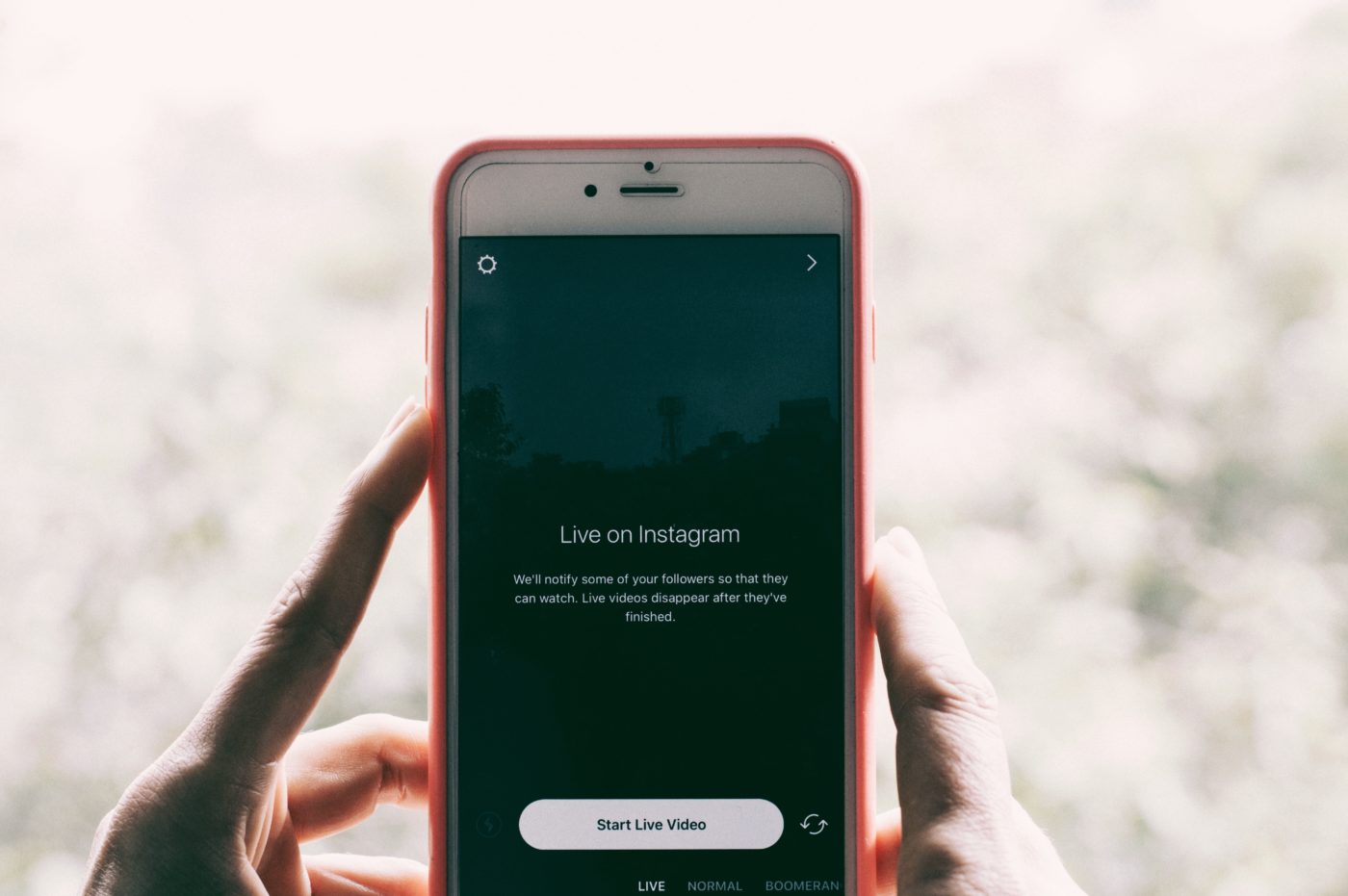
Social media offers valuable tools for those in the family entertainment business. One of the newer assets at your disposal, video, helps you go beyond simple status updates and gives your customers a real look into what you’re all about.
Here are some of the most popular platforms for social media video opportunities, and how they can be used to create relevant content for your family entertainment center.
Facebook Video
Facebook has a couple options for user video built into its platform, and both are fairly simple to use. Facebook’s standard video service is easy to use, especially if you’re already familiar with uploading photos. Videos, whether taken with a cell phone or with a digital camera, can be uploaded to your bowling alley’s Facebook page with just a few taps or clicks of a mouse, or recorded directly within the app itself.
Facebook videos are not only easy to share, but they have a few special attributes that you can use to help get the word out such as tags and location. Also, share from your personal Facebook page to get more eyes on it.
Facebook Live is a relative newcomer, and it’s catching on quickly. Facebook Live allows users to stream video live to their followers, and it can be something as simple as a walk-through tour to live footage of a bowling tournament.
Instagram Video
Instagram is widely known as a photo-sharing platform, but they have plenty of opportunities for videos, too. Similar to Facebook, Instagram offers opportunities for both regular video and a live streaming service, called Instagram Live. Unlike Facebook Live videos, Instagram Live videos disappear when they’re over — no replays. They can last up to an hour, unlike regular Insta videos, which are maxed out at 60 seconds.
Instagram videos, whether regular or live, can be a great way to announce upcoming specials, stream ongoing events, or to take people behind the scenes at your family entertainment center. Similar to Facebook, you can record video through your Instagram account, or upload from your computer or another device.
Twitter Video
The microblogging site, Twitter, also has a few options for video sharing, including regular video and live streaming. You can record a video from within the app itself or can choose to upload from your device itself. Both regular and live videos will be saved to your account as a tweet, so make sure you make use of hashtags or other keywords that will drive potential customers your way.
YouTube Video
YouTube remains a very popular video service despite all the new competition cropping up. YouTube videos are super easy to share across all your social media channels, and they can also be searchable on the platform as well, so make sure to add plenty of relevant keywords to your title and description (include your location!).
Quick Tips
You want to spread awareness of your family entertainment center, so focus on fun events that others may want to take part in. Many people have a cell phone with video capability built right in, so you often don’t have to go out and buy special equipment to get started.
Host a Q&A with a live video, or stream coverage of a family birthday party in your entertainment center by holding your phone or camera with a steady hand (or prop it up) with clearly-lit subjects. Use a cheerful voice and encourage interaction, either with the people there with you or with your live streaming audience.
Above all, have fun with it, and let your enthusiasm shine through while you put together videos for your social media accounts. It will show a new, dynamic side of your family entertainment center, and will help bring new customers.